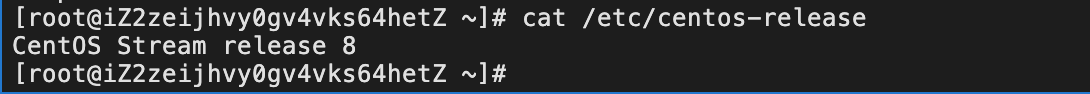CentOS 更新报错 You can remove cached packages by executing ‘dnf clean packages’.
使用树莓派4B的 CentOS 8 Stream 执行 dnf -y update 时报错:
You can remove cached packages by executing ‘dnf clean packages’.
DNS错误导致,解决方法:
vi /etc/resolv.conf
# 加入一行 nameserver 8.8.8.8 保存退出