Vue3 axios 跨域请求
生产环境可以通过Nginx反向代理等设置来解决,本地开发环境可以不指定接口地址,设置本地虚拟代理服务器来解决。
1、首先设置仅在生产环境生效的接口地址,在入口文件main.js加入:
import axios from 'axios';
if (process.env.NODE_ENV == 'production') {
axios.defaults.baseURL = 'https://text.com/'; //生产环境接口地址
}
生产环境可以通过Nginx反向代理等设置来解决,本地开发环境可以不指定接口地址,设置本地虚拟代理服务器来解决。
1、首先设置仅在生产环境生效的接口地址,在入口文件main.js加入:
import axios from 'axios';
if (process.env.NODE_ENV == 'production') {
axios.defaults.baseURL = 'https://text.com/'; //生产环境接口地址
}
扩容虚拟机磁盘时遇到的问题,使用xfs_growfs命令即可,磁盘是否挂载均可,默认会把剩余空间全部并入分区
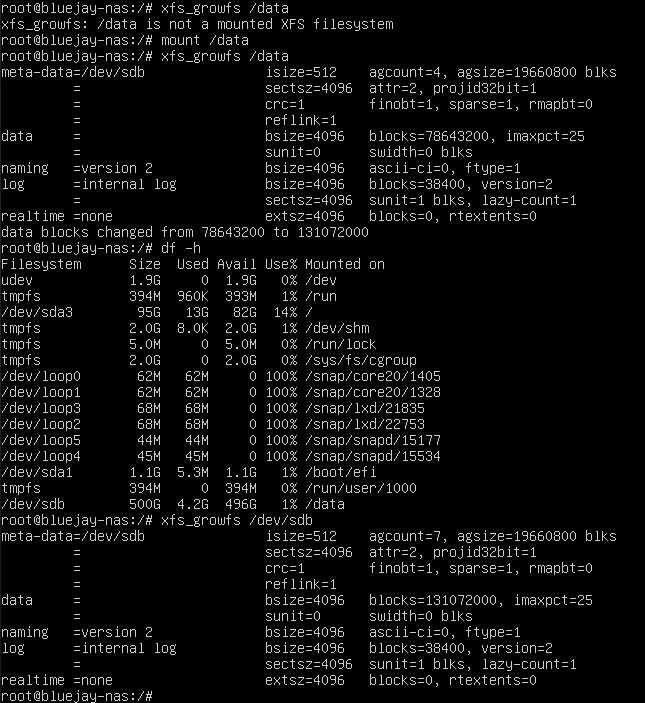
打开注册表编辑器,分别打开
HKEY_LOCAL_MACHINE\SYSTEM\CurrentControlSet\Control\Terminal Server\Wds\rdpwd\Tds\tcp
HKEY_LOCAL_MACHINE\SYSTEM\CurrentControlSet\Control\Terminal Server\WinStations\RDP-Tcp
找到PortNumber字段进行修改,若开启了防火墙还需要修改防火墙放行新端口,完成后重启。
项目地址:https://github.com/fatedier/frp/releases
分别下载服务端和客户端系统对应的二进制包解压,包里的frps是服务器端,frpc是客户端。
首先编辑服务端配置文件frps.ini:
[common]
bind_port = 7000 # 服务器端监听端口,可以自己指定,注意放通安全组和防火墙
token = *** # 密钥,服务端和客户端需要匹配才能连接,也可以删掉不要
然后把frps和编辑后的frps.ini上传服务器,执行时需要传入参数文件,我上传到的是/root目录,命令如下:
./frps -c ~/frps.ini
使用Powershell执行
Get-PhysicalDisk
查看硬盘的CanPool状态,如果是False则会出现此错误。
使用Powershell执行
Get-PhysicalDisk -SerialNumber 磁盘序列号 | Reset-PhysicalDisk
重置硬盘状态即可,磁盘序列号即为执行Get-PhysicalDisk后显示的SerialNumber字段。
创建一个.bat或者.cmd的批处理文件,写入以下内容:
@echo off
pushd "%~dp0"
dir /b C:\Windows\servicing\Packages\Microsoft-Windows-GroupPolicy-ClientExtensions-Package~3*.mum >List.txt
dir /b C:\Windows\servicing\Packages\Microsoft-Windows-GroupPolicy-ClientTools-Package~3*.mum >>List.txt
for /f %%i in ('findstr /i . List.txt 2^>nul') do dism /online /norestart /add-package:"C:\Windows\servicing\Packages\%%i"
pause
保存右击以管理员身份运行即可
打开Github Release · code-server 下载可以执行文件的压缩包或安装文件 ,或打开官网 Install - code-server 使用脚本安装。
可执行文件的压缩包解压到/bin/code-server下,进入目录执行./code-server,安装文件安装的直接执行code-server即可运行起来。

配置文件在~/.config/code-server/config.yaml,里面可以设置端口和密码;
运行起来后访问IP:端口,输入配置文件里面的密码即可打开,本地安装默认打开127.0.0.1:8080即可看到效果。
# 列出全部
lsof -i
# 指定端口
lsof -i:8080
# 指定PID杀死进程
kill -9 PID解决方法:
编辑var/Typecho/Request.php,在isSecure方法中追加两个判断条件即可:
|| (!empty($_SERVER['HTTP_X_CLIENT_SCHEME']) && !strcasecmp('https', $_SERVER['HTTP_X_CLIENT_SCHEME']))
|| (!empty($_SERVER['REQUEST_SCHEME']) && !strcasecmp('https', $_SERVER['REQUEST_SCHEME']))
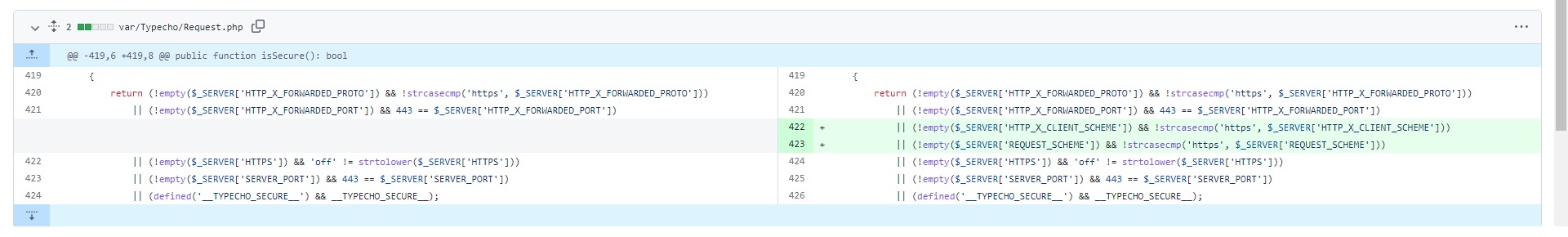
官方推荐规则在其他环境使用完全正常,到阿里云虚拟主机这就不行了 ┑( ̄Д  ̄)┍
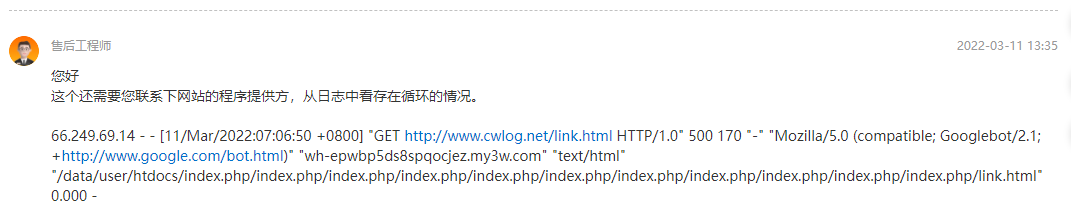
删掉后面的 $1 last就好了
location / {
if (!-e $request_filename) {
rewrite (.*) /index.php;
}
}